I have released an update to my XLTest Excel add-in for spreadsheet auditing, visualisation, and testing.
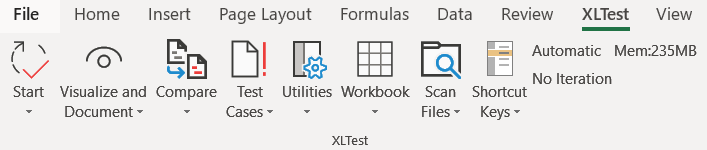
Changes up to version 1.74 (September 2021)
- Start Session dialog changed to show internal workbook information before opening, and to open in manual calculation to prevent recalculation.
- Start can remove sheet protection from unprotected OpenXML files to simplify processing.
- Reports legacy BIFF properties in xls files to sheet $FileDoc.
- Handles Unicode file and folder names.
- Warns on unusual range name reference starting with “=!”.
- New #Error values (#SPILL! etc) are reported in the detailed inspection.
- Right-click shortcut to filter where-used listings for Names, Styles, Links.
- Performance improvements.
- VBA performance timing at procedure and optionally line level.
| Detailed documentation reveals all the non-obvious content of the spreadsheet. It can reveal hidden rows, columns, and sheets. It helps you get to grips with a large spreadsheet that you have to understand. | 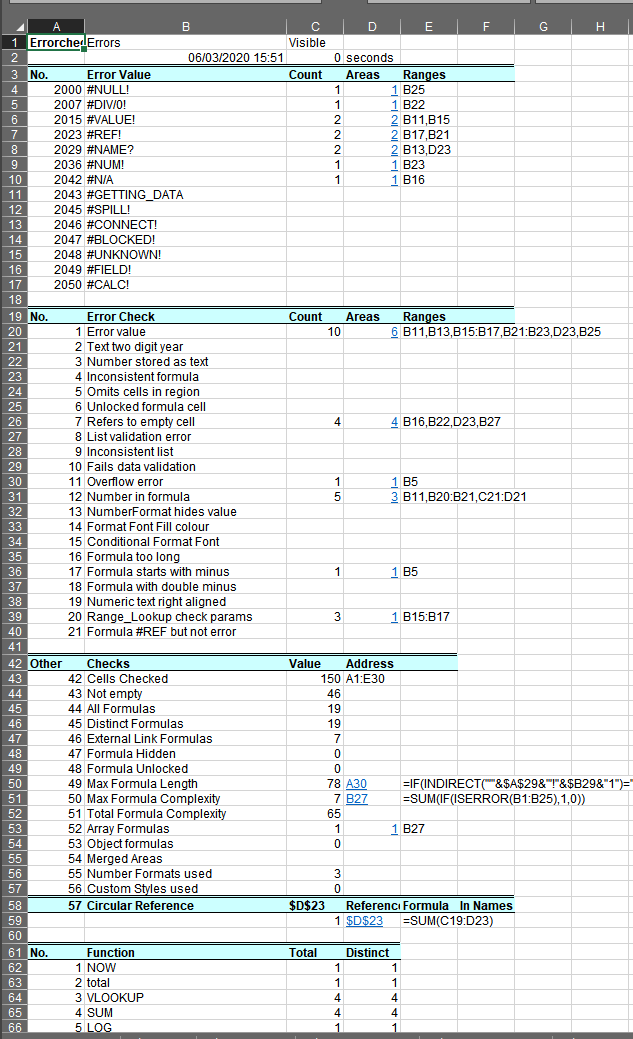 | |
| Colour maps give you an easily readable visualization of the structure and content of a spreadsheet. Inconsistent formulas and data stand out for attention. | 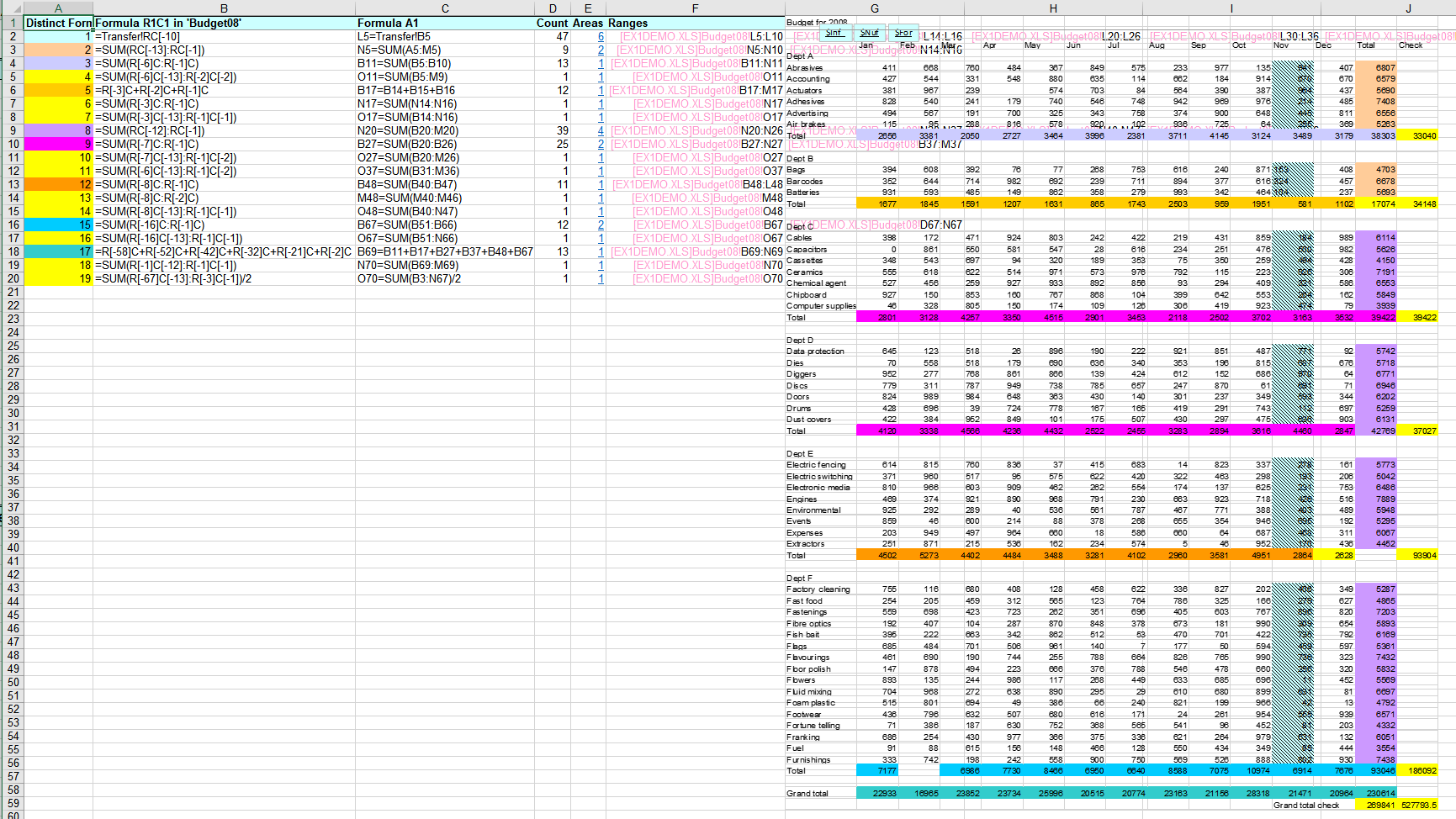 | |
| Detailed error checking makes it easy to find and fix errors far more quickly than with tedious cell-by-cell inspection. | 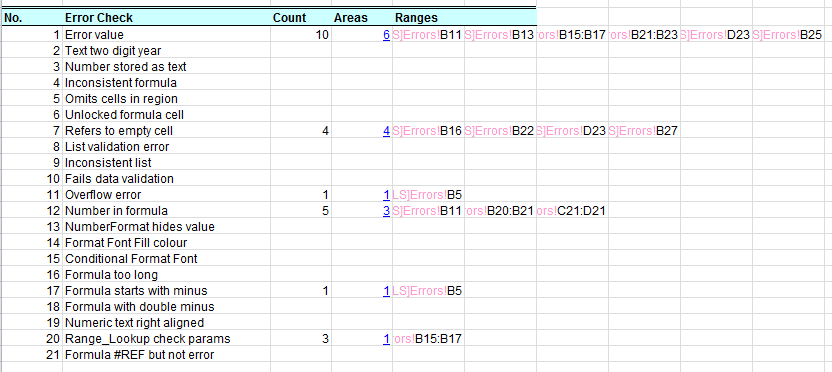 | |
| Test case maintenance and documentation make it easy to prove regression testing | 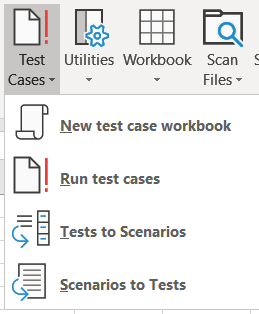 | |
| Utilities provide more ways to test, such as profiling VBA performance. | ||
| Worksheet and workbook comparisons make it easy to see what has changed between two versions of a spreadsheet file | 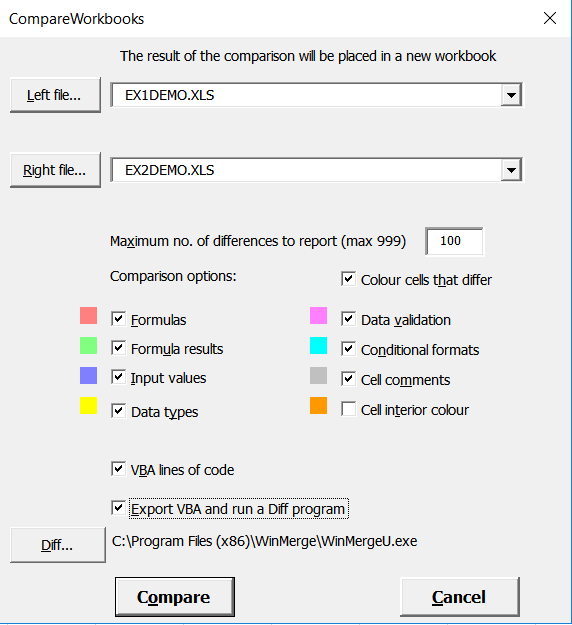 | |
| Convenient keyboard and menu shortcuts make navigation and operations easier | 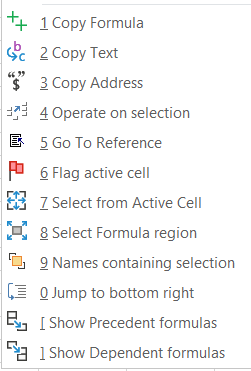 | |
| Quickly scan folders of Excel files to create an inventory of spreadsheets and their statistics to assist in risk assessment |
For a complete manual, pricing, and evaluation version, go to xltest.com